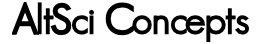Hi there. This is one of my infrequent Making Of JF pages. I'm not making JF per se, but really anything I do can be classified as Making JF. I mean, here is EG1 in Linux. That's Making JF, isn't it? Well, you want me to make Page 6 of Scene 1, don't you? I'll probably do a bit of that this week. Why? Because AS3D version 4 is going well enough so that I'm getting to the hard parts. Let me clue you in on the process of any AltSci project. This will be the lesson for tonight. The first part of any AltSci project is the "flash in the pan" stage. I think of something that has absolutely no practical value. I then give it some very important status in my mind which makes everything else go down the drain. I draw some curves on a sheet of yellow paper and call it a design spec. Then I write a bunch of buzz-words in the margins (CLOD, MMORPG, Linux, alternative). I call that the technology specs. Then I write down the specs of a terrible computer that can't run Windows 98 reliably and call that the system requirements. I then write the specs of my monster computer and call that the recommended system. I write down newton's laws and call it technical specs. I then write a glorified hello world program from other people's source code and take 50 screenshots of it. I say that the final project will be 100x better than this and ask for input and help (I need art, AI, engine programmers, writers, testers, and investors; e-mail me if you are any of these). Then I look at the buggy source code and decide that without professional help, I can't do anything. So I scrap it because I have already found the next new project. At that point, the process repeats. Repeat 600 times and you have an accurate autobiography of me from age 13-21 (no, really!). The funny part is that it is about 70% true. JF is the longest that I've worked on any project, hobby or what have you. Humanoid robotics was about seven months. The Completely Mental Misadventures of Joel R. Voss was about four months. Robat was about four months of my life. Alternative Scientific took about three months. JF has lasted two years only because JF has encapsulated Javantea's Fate Book, Half-Life, Milkshape3D, AS3D v1 DX8 VB, v2 DX8 CPP, v3 DX8 CPP, and v4 OpenGL CPP Linux. Never underestimate reinventing the wheel. If someone made the wheel proprietary, limited in functionality, and expensive, you would reinvent it, too. But anyway, all of these experiences have increased my love with computers and my knowledge in programming. AS3D v1 made two wonderful final projects for Physics 207: Physics of Music and Humanities 200: In Vivo. You can see the actual use of it on those pages, so check it out. And JF is actually coming together. It may take a few years, but it will happen.
TIFF vs PNG
So I told you the other day that I had troubles with Linux, but also that I was developing stuff. This picture shows some of the best parts of Linux, especially those that I have done. First off, You notice that it is KDE. Yup, I haven't tried GNOME, but I like KDE well enough to stick with it. In fact, I deleted GNOME off my computer to preseve precious diskspace. In the top left is Konqueror, the web browser, file manager, and plug-in viewer. One plug-in that I use often is the C++ viewer, which is just KWrite inside the browser with a fast, stable read-access mode. KWrite is the tool of choice for developers. C/C++ syntax hilighting as seen here, as well as many more. It's user interface is such that one might want to have it's children -- literally. It is very fast to develop in KWrite. The one thing that it lacks is a multiple document in one window. If it had that, we'd have to call it EditPlus, my favorite Windows editor which I am writing this rant in. But KWrite solved a problem I was having: a perfect C++ editor. I tried KEdit and stayed away from KWrite because I assumed that it was like MSWrite. Another editor I tried was KDevelop. It is very close to being a MS Dev Studio killer. Except one thing: I can't get Ctrl-S to map to save, Ctrl-C to copy, and Ctrl-V to paste. That was intolerable. I would say that if something doesn't work out of the box, it doesn't work. But if I really said that, I'd say that Linux doesn't work (for me, anyway). But I persevered and here I am. Anyhoo, the second problem was the insessant crashing. Every time I did anything cool or opened too many documents, it came crashing around my ears and booted me out to the shell. What can I say, at least it didn't bluescreen. In fact, Linux crashes are much nicer than any Windows crash. You can just keep working for all it cares. That's what memory management is all about. But I found that my crashing was indeed due to running out of free memory. Why was I running out of free memory? I was running 12 daemons (five of which were hefty RAM users and five others were duplicates of a HD switcher utility) in the task menu. Why didn't I see them? When I first got into KDE, the Task Bar was cluttered, so I closed everything that I didn't want to ever click on. One was the task menu. So when I finally found that, I closed them all and found that I had 40 MB of free RAM. That's right: under KDE, running in 1600x1200 with only the shell program running, I had enough RAM to last through the winter. So I opened Konqueror. Down to 35 MB. I opened KWrite, down to 30 MB. I opened up 4 more KWrites and was down to 20 MB. I opened up GIMP and went down to 5 MB (GIMP is a bit on the bloat side with all its extensions/plug-ins). I opened up my OpenGL renderer. Down to 2 MB. Yes, that is what Linux is all about. Closing down GIMP, I could rest assured that my computer would never be slowed down or crashed due to a swap file. If I could get KDevelop to work, I would save an extra 10 MB of RAM for an OGG Vorbis Player and the Man Files for OpenGL and XLib. In the 20 hours that I've worked in Linux since I discovered the source of missing RAM, I've crashed out of X-Windows four times and never out of Linux. I haven't worked on my sound card or network card drivers since because I am so happy with developing.
If you're stuck in Windows, you'll never guess where this screenshot came from. If you've dabbled with Linux or Unix, you'll recognize the icon in the upper left hand corner. If you like the Quartz window theme as much as me, the upper right should tell you how I made this screenshot. I spent this entire weekend working on Linux. When I say entire, I mean day, night, sleep, eat, and think. I spent a few hours in Windows using MilkShape3D working on a new model which I delighted you with yesterday. That is one program that Linux does not have. However, I am expecting Mete to make the port or something. He probably doesn't want to go GPL. I gotta hand it to him for business tactics, though. His shareware is very secure. No leeches there. The price of MS3D is very low (Can you afford $20). Tools and upgrades are always free. The support is amazing via forums and e-mail with the creator himself. The new tutorials make it easy for hapless newbies to get going. But MS3D is very user-friendly. It is practically the antithesis of Blender (which recently went GPL, I might add, when the authors became sick of it). The user base is medium sized. I wouldn't call it small because it's not just me and two of my friends. It's huge. In fact, the entire indy game development community (even Linux) is supporting MS3D. I mean, are we going to support 3D Studio Max for $100 for students? What about Maya for $100 for students? Lightwave, bla bla bla, they cost an arm and a leg. What indy game developers need is cheap, easy, and powerful. And they get it with MilkShape3D. So you shouldn't be surprised when I bust out my very first Linux program that loads a model and it's in ms3d format. Of course, I gotta give proper props to the original writers of the program I used: