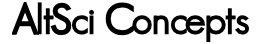My apology for yesterday's blatant disregard for humanity is two paragraphs down. But for now, let's learn about scenes. This is an interesting scene. You've seen it before, but not quite like this. This angle is the angle I want to use for JF Scene 5, Page 3. But the new thing is the tiled carpeting and the slight retexturing of the walls. I wanted stuff to look better and less DooM style. Remember DooM? I still have it. It was a good game for it's time, but I gotta say that the Nirvana "Heart Shaped Box" MIDI outdid the graphics by a mile. ^_^ In fact, I destroyed that midi a while ago and downloaded right after I typed that sentence. Now I'm listening to a different version and it isn't hard enough. Gotta find a harder version of it, you can't kill murderous aliens with a shotgun if your MIDI is too weak. Talking about midi, it will find it's way into almost every scene of JF Final. I doubt that it will materialize by rough draft Scene 5, but I oh so wish I could. Tool "Intermission" from their Aenima album is what I'm interested in for JF midi. But I have to produce all MIDIs myself. That's not too hard, since I've been doing MIDIs since 7th grade. Now I'm a physicist and I understand waves, I can r0X0r some MIDIs. But back to the lesson. What's the lesson? Get those walls to look right somehow. One way to get all the bricks the same size is to do that in LithUnWrap. It's a wonderful program, but I wasn't quite smart enough to make it work. What worked for me really well is the fact that I used boxes to create my scene. Milkshape textures boxes but beware extrusion. Of course, in that case you can just remap. It's no big deal, but it's a tough process. Lining up brick textures vertically is close to impossible. My advice is to get someone else to do it. Computers do those calculations so easily, it's a wonder why a programmer like Mete Ciragan, Brad Bolthouse or myself has not though of an easy autotexturer or UV typer that works alongside their program. Of course whenever you give the control to a computer, you lose mobility and safety. Perhaps spending an hour on stretching those darn faces is the correct thing to do.
Today's JF is brought to you by strong will. Read the next few paragraphs for a description of strong will. But read of if you want to learn a thing or two about 3d. The lesson for you tonight is that model ownership is not always a parent-child relationship, but sometimes a peer-peer relationship. What does this mean? Well, look at this model. The shotgun is laying in this guy's hands. How nice. But don't think that it was point and click. Actually it was, but it took more work than it should have. The reason is that MilkShape3d only allows a parent-child relationship and no inverse kinematics (IK). I hear that IK is very cool. What is IK? It allows a peer-peer relationship in bones. Of course for 3d modelling, half parent-child and half peer-peer is useful. Being able to push off the ground and pull your foot off the ground at the same time is an example of this. IK makes for really cool realistic fluid motion. How would it help here? Well, I have this shotgun model that I want to be able to use for multiple models. Instead of forcing the owner to be the same, I rather force the shotgun model to be in the same place. I just put it into the second person's hands and it's ready. That's helpful for 3d modelling. So how did I do this? Well, I put the arm in place and then tacked on the shotgun and the shotgun bone. I put the shotgun under the right arm and the shotgun bone at the trigger of the shotgun connected to the right hand. So I have the shotgun rotated all funky out of place and the hand in the right place, so I rotate the shotgun, and again and again and again. Then I see that the hand is off, so I rotate the hand and the shotgun moves. Ugh! So I rotate the shotgun back and again and again. Ugly, huh? IK would be nice because then I could rotate the shotgun as a peer at first and then when it's in his hands, I can make it act like his hand's child. So when his hand moves, the shotgun moves. So then I put the other arm in place and mess with the legs, we're ready! Idatakimasu!
***PageBreak1***
Shotty guy gets a new skin? Well, kinda but not exactly. Indeed this is shotty guy with a new skin and a thinner shotgun and a thinner face. However, it is not shotty guy. It is his friend, pacifist murderer guy. I'll explain that oxymoron in the next paragraph. For now, we learn how easy it is to copy and paste. This model is almost exactly shottyguy. I feel kinda dirty using the same model for two people who will stand next to each other, but perhaps I can differentiate them by colors, faces, and actions. To make the faces different, I decided to change the eyes, hair, and mouth. I kept the pupils of the eyes, but brought them closer in. I copied the pupil on the right and scaled it about five times. Then I deleted the eyelids and made completely new ones. The eyes seem to be better simply because I put them closer together. I also made the face thinner to compliment this. I changed his hairdo very slightly and changed the color to off black. I made the lips wider to give them a different appearance. I messed with the shirt. I should've given him a collar, but I wasn't thinking about it. I changed the color of the pants also, but the rest is the same. I changed the gun for realism. I keep switching between realism and expressionism. I want to show how stupid weapons are, but I don't want people to wonder if the guns are supposed to be something other than guns. Perhaps they're tasers. No, this is a shotgun that fires lethal shot. In fact, it does better than today's shotguns. I show that and I hope that it is understood.
Still breaking the law? Yeah. I came here to sing a song about revolution. But I decided that it doesn't mean anything without love first. So this song goes out to the girl I love. ...