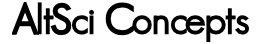About this picture: It's not the continuation of the one I did the last two times because I thought this might be more interesting. This picture shows two shots of a new Jav. The first shot is with the mouth closed, the second is the mouth open. See? You'll probably appreciate it if you wonder why Jav doesn't move his lips when he talks in Scene 1-3. This uses a half-dozen bones, just 66 triangles and some good work. With some hair and a new body would be the new talking Javantea. You tell me that I'm lazy? I put a lot of work into that pretty mouth!
***PageBreak1***
Continuity is the name of the game. At least the past three days and tonight. Tonight we "finish" this model. As you may remember, the past three days we made: the head, the torso and arms, and the legs and feet. Today we merge the head with the body and add a skeleton. The head doesn't fit exactly onto the body. First off, it has a neck and shoulders. So I just deleted those. Then I scaled the head to fit. It was far too large for the body. It looked silly, kinda like the mascot of How to Draw Manga books, Mr. Manga. But that's not what I want. I don't need a big-headed mascot, I need a serious looking character. So after resizing, the job isn't even close to done. Skinning was my next priority. The head was already skinned and I decided that I needed to add a bit of shirt and pant texture. So, to make a long story short, I added a rectangle for the shirt and a rectangle for the pants. Then I drew the centerline for the shirt. Of course, I left out buttons because I was rushing a bit. I'll assume that he uses velcro. ^-^ Next, I added the skeleton. The skeleton is no easy job. You can see it there at the right, but it's much more complex. If you get something wrong by a pixel or even a sub-pixel, it'll ruin everything. Milkshape is slightly quirky on that. So what I did was use the side view to put every joint in correctly there. But the side view puts everything at x=0. That's great for perfection like me. I just use the exact move tool and move each vertex 15, -15, 2, and -2 correctly and there we have a correct skeleton. But it isn't that simple. Getting each joint in their correct position is tough. This model is about 80% at getting the joints correctly. When you turn the shoulder forward, the back messes up. But that's also a problem of low-poly modelling and the vertex bone assignment. I'll work on it, but it just goes to show that 3d modelling is tough. But look at how wonderful a job it is?
Today's lesson is an interesting solution to the problem I had last night. As you may remember, I disliked Corel Draw's Palette system. The truth is that I didn't understand it fully. I am still a little ways away from getting it completely, but I think I understand most of it. First of all, they put the professional palettes in a hard to find directory. Secondly, they have a roll-up specifically for the generation of funky colors. The professional palettes include: TRUMATCH, TOYO, FOCALTONE, PANTONE, SpectraMaster, DIC, RGB standard, and Uniform. Uniform is what you start out with. It has jack, but jack is easy to find ^-^. So I switched my palette to TOYO (no specific reason other than I liked how it looked) and drew myself a good looking person. The skin tone is TOYO 569. The hair is 100% PANTONE 542 CV. The shirt is TOYO 332 and 333 for the shading. The pants are TRUMATCH 10-E1 and 10-E2 for the shading. The shoes are TOYO 931 and 930 for the shading. The eyes are a simple radial gradient from some light green to some dark green (it doesn't say which they are in the gradient roll-up). Pretty simple, right? Well, the shading was pretty simple. I decided to do a bit of shading just to see the properties of shading with these very precise colors. I find it very nice. All of the professional palettes have shading colors right next to good colors. It's easy to use and very powerful. I also tried a different technique for shading. I manually moved the copied vertices to their position inside the original. That allowed me to make it look like the light is coming from the viewer's left.
Perhaps today I'll talk about how I suck at female bodies in 3d. Or perhaps it'll be about what a texture can do to a model and how. Since I have a bad female model with two different textures, I'll do both. First off, we got a bad model. You can tell because it doesn't look right in either picture. The arms are too bulky for a female, the breasts are odd-shaped, and vertex are placed incorrectly. Then you got the two textures. Which is less painful to look at? You tell me. I'd say that the bikini is worse simply because it accentuates the odd-shapen breasts. If this texture were on a better model, I'd say that the bikini would be much better than the green shirt. The green shirt is just green. There's nothing else in there. A blue shirt might have been better fit to a loser model like this. *sigh* More on that in the next paragraph. So we ask ourselves: what can a texture do for us? Well, it can put clothes in where no clothes used to be. That's a plus. It can give detail that a solid fill of course cannot (ID badge, dotted line down the side of the arm, etc). It can give detail to replace shading and modelling (curves and permanent shading). Lightmapping is similar to this method but requires each vertex to store color data. It also doesn't allow dynamic lighting, so you must use static lighting. That's no fun, right? Well, actually it's commonly used in old-school 3rd person 3d games that were really fun, but we'll let that go. So a texture can do that and allow you to continue to use dynamic lighting. Then there's the the folds in the clothing. If you've looked really close at the newest Jav model, you see my failed attempt at texturized folds. It looks like sweat marks (on the elbows and knees!). Might I suggest that Corel Draw 6 allows the easy access to use of far too few colors? You see, they made it completely dynamic so that I have to either: use their sucky palette or spend 2 hours making my own. I've so far decided to use theirs with one or two exceptions. That has proven disastrous for JF so far, but I'm going to keep letting it slide. If I wise up and buy PSP, that won't solve it because I need a vector graphics program. I also hate drawing in anything other than vector graphics. The Object-Oriented design has pampered me far too well.