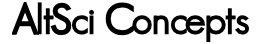As promised, I deliver a decent Making Of JF page also. If you haven't seen Scene 5, Page 4, I encourage you to. Coming to Making Of JF and not the actual JF is like watching a promo to an anime again and again never watching the series on Cartoon Network. Hehehe, of course dubbed vs subbed is a big deal, but would you suffer through an anime with bad dubbing? Sure. Anyway, you need a lesson, I betcha. Well, this picture is part of Scene 6 and might be a part of the last page of Scene 5. I have no idea what page that will be, but it's not Page 5. Scene 5 will be at least 6 pages long. Anyway, the lesson is that streets do not look like this. First off, there's usually more than one building per block. Secondly, if a building takes up an entire block, it has about eight windows across. My block has about ten houses. It's special, but suburbs have eight or so houses per block, but only two houses wide and an alley between the two rows. But urban life is very compact. There are tall brick hotels that are eight windows by six windows, offices have five by four or so. some blocks have 4 joined buildings with different levels for each. How does a person do this? Focus... Extrude, Copy, Add randomness, save every five minutes, save to a different model every once in a while, build procedurally, simplify, modify colors at the building level, and use different textures. Then reel at the fact that you can't run it at 20 frames per second at 640x480x32. Why not? The number one reason is triangles: you can only render so many triangles per video card. The second reason is that if you vary textures a lot (twenty 256x256 textures for 500 buildings), you'll run out of memory if you don't specifically guard against it. Also rendering many textures on a slow video card will slow the frames per second down. The solution? Ah, I thought you'd never ask: Continuous level of detail and mipmapping. Mipmapping is ready for Direct3D 8.0 and up. Go ahead and use that if you know the distance computation (not very hard). Then, you have to do two continuous level of detail tricks. The first, culling backfaces, is already in Direct3D 8.0 and up. That'll save half of your building faces. The second is quadtree. That is what I'd like to do. I can barely understand it now, but I want to implement it in AS3D Terrain Works 2.0 since it'll be vital to UAV:RR. What it does is: draw very detailed terrain that is close to you and draw undetailed terrain farther away from you. Adding portals would be cool, also. That means that when you enter a building, the terrain isn't rendered anymore. Then when you exit, the interior of the building isn't rendered.
My eyes are swollen shut as I write this, so bear with any mistakes I make. I've slept twenty hours in the past four days and I'm genuinely tired. This picture was made somehow with minimal use of my eyes. Have you ever tried something different like that? My lesson for today is to try something new. In English Comp 101 at SFCC, my professor, Barbara Williamson had us write a journal every day. It became the template for Making Of JF rants if you didn't guess. One of those journals I will reproduce here now. I didn't date it, but I dated the second journal as 09/18/97. Add 43 days and you get November 17, 1997 or so. If you want to read more, I digitized a few of the topical ones in the index of my old personal website. Beware that all the info is very out of date. If you want recent personal info, JF is the only place to go.
This is a new face for you to look at. I know how bad the Dojo Ambush faces and Jav's face are and how very repetitive they are... Can you blame me? I'm working a cast of hundreds. How am I supposed to give you a quality page per month if have to make a whole new face and body for each character. Right now, I'm doing the very slightest bit of mixing and it's costing me days. I remember back when JF was MWF comic. Ya, funny idea for about a week. Then I skipped a day and made up for it that weekend. Then I skipped a day and didn't make it up. Then I skipped a week and whined. Well, duh. Then I skipped a month and started this daily lesson thing. I think JF comic pages are done in close to every two weeks since then. And here we are. Scene 5, Page 5 is coming soon. It's going to be fun. Then Page 6 will be another big step. Hopefully I can reduce the necessary work before then. Then Scene 6 will be craziness. I'll figure it out.
Ah, digitization of Dojo Ambush guy #14. How nice. (Once again, I ask if rhetorical questions like the previous sentence require a question mark. What about questions like the two questions in the perenthesis?) *cough, cough* I guess you want a lesson front and center, right? Well here it is: Skins are easy. Meshes are inherintly hard. So if you're smart, you'll do more skins than meshes. This is a new skin and a new type of skin. Also, I messed with the mesh a bit. to accentuate this guy's pecks. Not for hentai purposes. He's simply a very upper-body strength type of guy. If he has wimpy pecks like Jav or the grenade launcher guy, people will wonder why he's flexing his non-muscles. Yup, this guy will flex his muscles in Page 5 or so. At least, that's what I'm thinking. What did I do to make this skin better than others? Well, I took the vector bitmap from the other day and added close to nothing to it. I split it up and made the face large. I arranged it all so that it fit into a 512x512 square. Then I tried it out. Of course, the first few times, it didn't work. There are some difficulties turning something 2d into something 3d. That problem is mainly due to 3d things usually having six sides. So that means that unless you have a symmetry, you have to make six copies of everything. Of course, that's what I've done for a lot of stuff. The sides are not as important, so I can just ditch them for the most part. The top and bottom are rarely seen, so I can do without them. That leaves front and back. Not too hard, huh? Well, this guy had those pecks I talked about earlier. Not only did I want the mesh to show big pecks, but also the shirt. The shirt needed to fold at the pecks. So I did that. It didn't work perfectly at first, but a bit of work made it happen. I also put a tattoo on the guy to show off how huge his biceps were. I wanted it to be on his shoulder, so I had to put it on the top view. It was a bit of a mess, but it worked out fine. I just put the tatoo on an open spot of the skin and then mapped from the top view of the bicep to the tattoo. So my lesson to you is to make four skins per model. I name them DA14asl, bsl, csl, dsl. You might notice that the names coincidentally match a few silly acronyms such as Alternative Scientific Losers, Beat Silly Losers, Catch Stupidity + Laziness, and Digital Subscriber Line. If I ever make five skins, I have the acronym, English as a Second Language. Don't ask what acronym I get for the sixth skin. Really the acronym is due to a, b, c, d skin low. You see, I make everything in Corel Draw, so I make a skin and call it DA14as.bmp and then I use Corel Photo-Paint to resample to a low resolution.