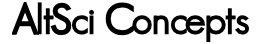Today's Making Of JF page is much better than yesterday's. We get DA4 concept model. It's not half bad if I do say so myself. What did I do? Hmm, I'm wondering that too. I did the normal face making process with five or so vertices to make a half face. Then I made a skull circle to get the positioning of the other half and the eyes right. That was a new thing for me. Usually it only gets in my way, but today was good. When I got the face halves at the right distance apart, I connected them and brought the jaw into it's correct placement (it was far too low) The eyes took a bit of messing with, but not much. The eybrows are copies of the eyes with vertices switched around a bit. The nose just took five clicks. The mouth was just as easy. My technique for the mouth is: draw a flat upper lip and a curvy lower lip and then squish the lower and stretch the upper. The separation between the lips The rest just came into place. The hair was a bit of a struggle, but no problem. What is today's lesson? It's that rules change from day to day. Figuring out which rules apply that day is tough and takes a bit of luck. Other than loving your neighbor and gathering karma, there is little to fix this problem. For example, yesterday's rules were: don't get into something addictive before you have what you need, don't attempt to draw if you want to draw something useful, and the most profound: keep j0 body movin'.
This picture is DA3 denoting the third of Scene 5's "enemy" models. I'll tell you why I put enemy in quotes in the next paragraph. So we have this picture and you might recognize the mesh. It's actually Shotty Guy's mesh. Shotty Guy is DA1. The lesson I learned tonight is that of hope and axes. The part that deals with hope is contrary to the despair that I felt a while ago. You see, I couldn't figure out what was wrong with this skeleton. Darn you skeleton, work! I tried putting the vertices on the outside of the mesh, then in the middle, then on the inside. It wouldn't do anything right. Well, I decided to try again tonight for this picture. I found that certain joints liked to move certain ways. If I could just move the joints in the ways that it likes and not the ways that it doesn't like, maybe I can make it work. Well, beautiful morning, here we have a decent idea. You usually think of the shoulder being a ball-in-socket joint. That's true to an extent, but have you ever tried doing to your shoulder what 3d ball-in-socket joints do? Here, I'll give you a quote from someone rotating their shoulder around the X-axis, Y-axis, and Z-axis. "Hmm, hmm, uhhn, hmmm, errk, aaaAAAACK!" At this point they either let go of their bicep or they break their arm. Ya, humans don't rotate around all three axes. In fact, doing one at a time is what most people do most of the time. The only people who rotate in two axes at a time for more than a few seconds at a time are kung-fu champs. Thus, we put a limit on model. They only do certain bends. I'm not going to say which bends are correct, but I'll tell you that arms outstretched with palms facing downward is the starting position for all my models. More than that, feel your arms to see what the mesh and the joints actually do. So this picture looks incredible in my opinion. Check out each joint, see the lines there? I dunno how they got there, but they imitate real life and they look anime enough for me. That's a good sign.
Ah, like I said, I'm going to make these guys as fast as possible. In fact, I'm going to make a dozen of these guys this week. I promise. Concept pictures guide me as I make a 3d model. However, I'm not going to make a model for this guy. I'm going to use the DA1 (aka shotty guy) model. Why? Because there's going to be fourteen guys. If I make a brand new model for each, I'm going to finish in years from now instead of a week from now. The lesson is: variations on a theme. Use a standardized model that you have developed and redeveloped over the years. Your latest model will not look anything like your first. This is because artists are (or at least ought to be) always looking to improve everything. You see something and you draw it. But you don't just replicate it pixel by pixel. That would be useless. If you want something pixel by pixel, you should do a bit of Ctrl-C, Ctrl-V. If you want something that is worth something, you gotta improve upon it. So you take your first drawing that you've ever done and you make it better. Then you draw something new. Then you improve upon that. By the time you doing Scene 5 of a 3d web comic, you'll likely be able to copy your previous drawing by mind instead of by eye. But wait, what about just taking your previous work and changing a color to get an improvement? Note the key word, improvement. You don't get an improvement or any variation when you use Ctrl-C and Ctrl-V. Note the sentence after "you should do a bit of Ctrl-C, Ctrl-V". I say, "If you want something that is worth something..." thus making the implication that Ctrl-C, Ctrl-V are not worth anything. They are tools to copy and paste, but copied work is worth nothing. I'm not talking Dragonball Z being copywrited or that type of monetary and intellectual property worth. I'm talking about usefulness. Something copied is worth zero since the original fulfills the original purpose. See? So take your idea and improve it.
Tonight we get much closer to that fabled Scene 5. This is floor 2 from an impossible view. I did it just because I wanted to lazily put two pictures into one picture and show context. It is unlikely that you'll see more than a sliver of one and the other at the same time. You see, this apartment has [major plot hidden -->] thin hallways, perfect for close quarters combat. So how do these two things happen? The stairs are more technically difficult. Notice how they're made of just two triangles. But they almost look like a dozen stairs. That's because I use a gradient in the texture. From darker to darkest, line, dark, to light, line, and repeat. Corel Draw did the gradients. Then I textured it from the top view and scaled it three half times in the y direction, 2 times in the x direction. That's pretty much it. I could've made it better by adding a triangle that drops down to give the stairs a bit of depth. But I decided that it wasn't worth it. The door was pretty easy. As you might remember, The door is inset with simple extrusion. I made that door texture and set it to the inset part. I like it a bunch. However, the front of the building's door wasn't as easy. I was stupid and didn't do a extrude. So I ended up splitting a bunch of the faces and messing it up. But it works anyway. You'll likely see that next week in scene 5, but it's the same door. You don't need to see the door twice. The thing is that the door works together with windows and a common brick texture with the windows. It's quite a marvel, really. I'm surprised that I pulled it off. Another thing is biting in my heels. The wall texture is awful. I just converted the Scene 4 apartment brick to greyscale for this and I cannot say that is half-decent. I think I'm just going to make something with less texture for it. You might notice how it doesn't line up everywhere. I'm not even going to try to texture it correctly in MS3D. LithUnWrap was made for that purpose.