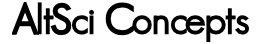This is a neat and easy lesson here. You see it is JF's unique attack engine. It's translucent and I think it looks very cool. What is it? It's something to show when something is happening. When Jav does a special attack, I put one of these up. Or when someone fires a weapon, you will likely see one of these or something like this. It also will be useful to show why shotty guy is going to miss a point blank shot at Jav. So, how'd I make it? In Corel Draw, I made the outline and textured it with a radial pattern with ten steps. I wanted to make the steps as noticeable as possible. I can't say why now, but you'll see. Anyway, I exported it to a 128x256 texture. That became the texture. Then I split the channels into HSB. I took the brightness and inverted it to get the alpha channel. Not bad, eh? It doesn't work every time, but almost every time. What happens is that the black borders are opaque while the cyan middle is translucent (like water, perhaps) and the white background is transparent, making a nice object out of two triangles. If I were ambitious and silly, I would put this into one triangle, but it wouldn't work with a wide back as I have without a more scaled texture. Anyway, that's how it's going to be and I hope you like it. It's just a small feature of a 3D comic. Transparencies make for excellent special effects, I must say.
Uh huh. I was too lazy to develop anything new. So I skinned Shotty Guy. I need to anyway, so here it is. But to the right is the actual skin used. What about this skin system that I have? Well, our lesson is simple: textures include important and unimportant information. The more important info you have, the more complex your model looks. The more unimportant info you have, the more realistic your model looks. First of all, check out each part. We have the front of the head, back of the head, shirt, and pants. It's very simple. Four important objects allows us a complexity of four, very low compared to sci-fi video games. Secondly, look for anything unimportant. Unimportant stuff includes edges, virtual bodyparts, gradients, folds in the clothing, and dirt. There's no dirt because there's no dirt in 2014. There are two edges if you look closely for the shirtcuffs. Simple, but very important for it. Secondly, there's the hair. You can barely say that it is unimportant. I could just set the entire hair area to be brown and that would be hair. That would be awful. This skin is simple and smooth. Notice that this is not a good thing. Smooth is in fact very bad. Smooth means that it looks like he's wearing a skin-tight shirt or something. But if you've looked at the latest Jav model, you'd see that folds are not my expertise. Ugh. Other details I could add are: hair in the middle of the head, gradients, noise, knee shading, and cheeks. Putting locks in the middle of the hair takes serious control of your textures. LithUnWrap is essential for such work. Gradients and noise are okay, but they don't do much in normal light and small pictures. Like I said in Shotty Guy's Making Of, these models don't get much exposure, 200x410x3 if they're lucky. Next, knee shading is cool. It makes the person think that there's actually a lot more polygons than there are. A realistic knee is very hard and takes at least 12 polygons, with shading, it takes nothing extra. Cheeks do the same as as knee, but might be better for more realistic works. JF is a comic and we want to keep it simple.
This picture is simply the shotty guy's face pasted onto body 2 with a skeleton. You might be able to see that the skeleton is not done. You certainly can see that the skin is not done. Is he wearing a jumpsuit? We can only gasp in horror and wonder. No, I have stuff to do tonight, so gimme a break. The same skeleton technique went into this as most of the others. I did however find an interesting idea. That is you can put the elbow joint right on the inside of the elbow since bending the elbow backwards will only happen when Jav is breaking someone's arm (Ouch!). The wrist joint can go right in the middle of the wrist area. The shoulder is another idea, though. It can go right in the armpit and then you have to assign the vertexes on the top of the shoulder to it. That way they rotate around and it looks right. That's my thought anyway. The same can be done with the legs. That's merely an idea, so go back to work, you dog.
***PageBreak1***
What was yesterday's physics tech demo is today's making of. Indeed, this is moving quickly up the food chain. It currently has 1/10th of the power of my Visual Basic Program. However, this program will overtake it if not in the few weeks, in the next few months. I'm learning a lot about C++ that I wished I never knew, but you only grow stronger as you delve deeper into the guewey mess. Well, what exactly is going on here. First off, the title is misleading. It says AS3DMR. In fact, it's closer to AS3DMDcpp with some a mission-critical AS3DADcpp component. Hehe. Abbreviations are as follows: AS3D=AltSci3D, my engine, MR=Manga Reader, MD=Manga Director, MP=Manga Producer, AD=Anime Director, AP=Anime Producer, VB=Visual Basic, and cpp=Visual C++. I titled it MR because I wanted to distinguish it from the other projects I have going on: MD-VB, AD-VB, MP-VB, and MD-CPP. This picture shows us the current level of this engine, AS3D-CPP. It can load a path from a text file and display it in 2d and 3d. It can load a single DirectX file. It is fully navigatable using the wasd configuration. It handles the keyboard and mouse clicks with DirectInput but not mouse position (mouse position is found using the GetCursorPos() function since I cannot get DI absolute mouse position to work correctly). My goals for this are: loading of multiple paths (manga system), loading of multiple DirectX files, and GUI. From there, I'll be able to make AS3DMD-CPP, AS3DMR-CPP, AS3DAD-CPP, and AS3DAP-CPP. The only one that I won't be able to get yet is ASMP-VB and it works very well in VB. I could port it over to CPP, but not yet.