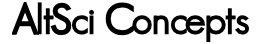Ah, a little change for the better. Really, it's not much how it currently stands, but it will stay as other improvements are made. What exactly is improved? The skin is slightly better. You may have remembered the ugly model that this is based on in Scenes 3 and 4. The first major improvement I wanted to make was the folds. You might remember that the folds looked all wrong. The elbows had folds that were wide and colored badly. The front of the knees had two folds that were supposed to look like something. So for the elbows, I just made the fold thinner. It makes a small difference and makes the arms look a bit more round at certain angles. For the knee, I deleted the upper fold and made the lower fold more curvy to look like the knee is pressing into the cloth and making a dent. This is often seen in spandex or tight jeans. That's kinda what Jav is wearing, but his are made of a super-cloth that doesn't get dirty or wrinkle and is very light and tough and has a lot of torsion (ie. silk). Anyway, I tried to make it look right. So then I added the shoes texture. It's pretty important to have shoes. I added shoelaces even though I think they'll be obsolete by 2014. These are advanced shoelaces that don't need tying. Pulling one lace makes a perfect solid form around the foot. Then there's the hair. I tried to do a gradient on it, but it just looks like a solid fill. Duh, the lighting system makes a gradient, so a double gradient looks like a single gradient-- thus it looks like it's lit slightly differently. But that's okay. I learned a bit about my fifth favorite program, LithUnWrap. The cylindrical UV map works well on the kind of hair that I do.
Hmmm, Odd picture isn't it? Jav with mouth open and green curves spewing forth from his mouth. Drink too much Heiniken? No, Jav does not drink alcohol. Those green curves are my visualization of attacking waveforms. I can't say much about them that won't spoil the comic. We know that Jav is a bard and that his powers are not in martial arts alone. More on that in the next paragraph. We better give you a lesson before you throw a fit. Well, that's what I did. I was drawing a character in Corel Draw and it got worse and worse until it was a girl and then it was a guy, but it was an ugly guy and then it was a very ugly girl. I kept going until I got to the arms. I thought: fsck no, not another number fifty-seven! So I threw the bezier curve away and it was a decent curve. I thought, hey, let's try that curve. So I continue to abuse my mouse and suddenly I have a wave. It wasn't what it is now, though. So I filled it with a color. That made it worse. So I copied and pasted it to make it flat 3d. Sure, why not? So I changed the color. Not too good. Let's make the top layer transparent. We all know how to make stuff transparent ever since Jav beat up that riot cop, right? If you don't remember, take the part that is supposed to be transparent and make it a lighter shade of the sky color, push it to the back of the scene, intersect it with each background piece (ie. the cop), and make the color of the intersected thing a mix of the original color of the background object and the transparent object. Cool, huh? So what is this supposed to be again? Well, it's just a profile view of a wave that is going to kick a few arses.
Ah, another JF lesson. Well, this 2d guy is holding a 3d shotgun. What's his deal? Well, we'll find out in Scene 5, won't we? For now, we find out how in the world I managed this feat of engineering. Well, First I made the guy. I was not even going to make this picture if my drawing skills were not right on tonight. Last night I made a horrible attempt at it. How miserably I failed can only be seen by people who ask me politely with good reason for that type of torture. Anyway, I made the face. I ditched the Relative Face Manipulation System for simple artistic intuition. It served me well tonight. I started out trying to make a guy and ended up with a decent guy-like form. Notice how the chin is wide. Notice the eyes flat, narrow, and very rough. I think the eyes do it for this image. The irises are bold and small compared to the eyes of most anime people. I think I stole the irises from Spike of Cowboy Bebop. I watched Real Folk Blues during dinner and there's a serious gaze into Spike's eyes.. Then I made a pair of eyebrows. I tried not to make it very feminine. Bad eyebrows can ruin a male face. Anyway, moving down, I tried to make a masculine nose and it worked pretty well. It's got more of the 3d/naturalist look than the anime look. I don't mind. The lips are interesting. I started with puffy lips (like I always do just to get the shape right) and then I shrunk a bit and a bit more and then I made them taller. Why? well, a circle was in my way accidentally and it looked like a perfect mouth. So I intersected the circle and the mouth and there was my separation. FYI, it was the circle that encompasses the entire skull region minus the jaw. Then I quickly added hair and made it look right. I added a neck as usual. The shirt was a little different from usual. I made the arms and then added the body to it. You see, it has to be in two pieces since the arms are in front of the body. So instead of messing around to make it look right, I just split it and made it into the shirt texture. Neat-o, huh? Those shirts are popular these days, eh? Well now they are in 2014. After I added the stripe, I added the collar. Collars are kinda hard to do, but they fall into place if you just think of it as a bent quadrilateral. The unbuttoned top button was created by just adding a vertex to the neck and pulling it down. Not bad, eh? It's just too hard to mess around with the actual shirt. The neck is easy because it's convex instead of concave. I added two circles to show the button and button-hole. Not bad. What about the shotgun? That was harder. I took a screenshot from the shotgun and checked if it would fit. Not a chance. So I rotated and did another. This time it was okay, but I had to change the hand positions. So once I got that, how do I get the 2d hands on top of the 3d gun? Well, there's this little magic wand tool. I did both of them, copied and pasted and there they were on top. I moved the lower one (you can see the outline where it's messed up) to where it ought to have been. Is there any rhyme or reason? Trial and error is okay for small projects. For large projects, trial and error does not handle it. Procedural is the only way to get 20 640x480 pictures in less than 100 hours. Remember that next time you think up a great design. Of course, if making a procedural system takes thousands of hours, weigh it out. I didn't quite do that with JF.
This SUV was found in Scene 1 briefly. It's going to be a key element in Scene 5 and 6. I made the windows semi-transparent and I added bones to make the windows roll down. Pretty neat, huh? How did I do it? Today's lesson is a beginner-type lesson. MS3D is quite an odd program if you haven't used anything like it before. If you've used MS Paint or similar extensively, you're going to have fun with MS3D. If you've used a vector graphics program, you're one up on everyone else. But MS3D has a few functions that are seriously 3d. One of them is "Extrude". One can wonder, why would I extrude anything? I'm glad you asked because that's how the windows are transparent. Then you say, naw... And I say, yup. Extrude doesn't just extrude things, it can also make smaller duplicates of objects. What I did was select one side's car door and extrude it 10 outwards. Then I extruded the other side 10 outwards. Then I selected both extruded pieces and shrunk them to the size of the window. Then I "Moved" them both 10 units inward. I aligned the edged (by flipping them, but I'll save that for another lesson) and regrouped the windows and changed the material to a transparent material. Viola, you got yourself semi-tinted windows. If you want 100% tinted windows, there's no need to do what I just said, except if you want to roll down your windows. If you want to pull your uzi out and gun down a bunch of kids as you drive by in your SUV, that's your business, but the easiest way is to extrude like I've shown you here. Indeed extrude is useful. In fact, it's the fastest way to make a low-poly model. I don't do it for my better models (I do them vertex by vertex, face by face), but if you are strained for seconds, extrude will give you ugly in fewer seconds than by hand. It also can give you symmetry easier than vertex by vertex can, but I'll leave you to find that out.